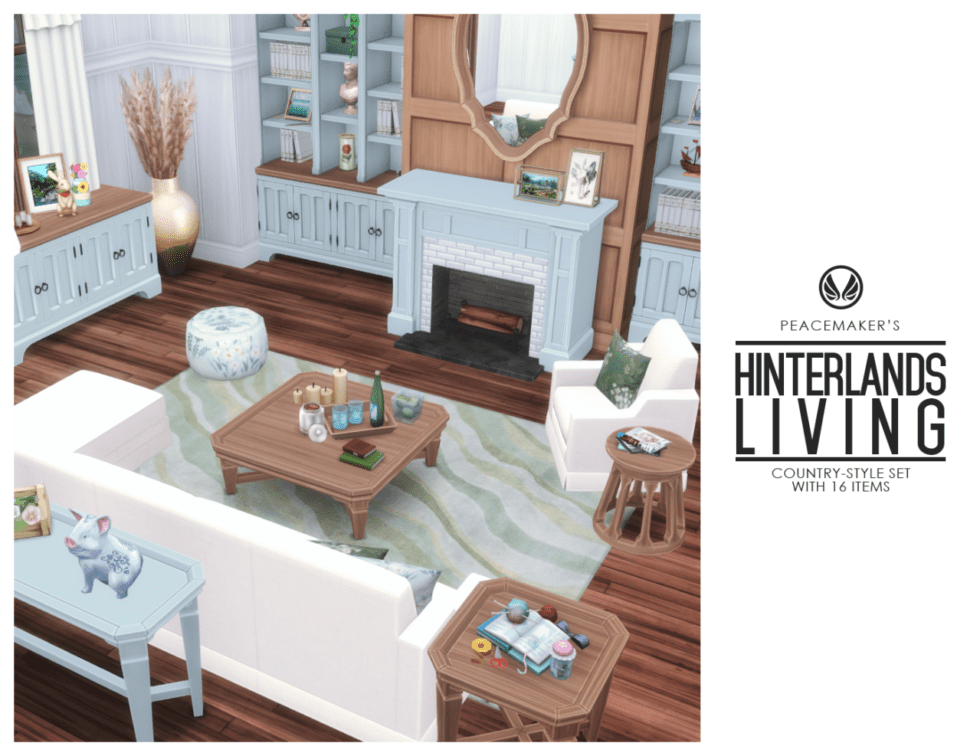Have you ever played The Sims 4 and wished you could add your own unique furniture?
It's possible! Let's talk about something called Custom Content (or CC for short) and the crucial CC folder.
What is Custom Content (CC)?
Imagine you're building a house. In real life, you can choose from thousands of furniture styles, colors, and designs. Think of it as going to a giant IKEA!
But in The Sims 4, the furniture choices are limited to what the game developers included. That's where CC comes in. CC allows you to add items to the game that aren't officially part of it.
It's like downloading extra packs of LEGO bricks to build something completely new and different from the original LEGO set. These custom LEGO blocks will allow you to build whatever you want.
Types of Custom Content
CC comes in many forms, and furniture is just one. You can also find custom:
- Clothing: New shirts, pants, dresses, etc.
- Hairstyles: Different cuts, colors, and styles for your Sims.
- Makeup: New eyeshadows, lipsticks, and blushes.
- Objects: This includes furniture, decorations, and appliances. Think couches, beds, lamps, and even kitchen gadgets!
- Build/Buy Mode Items: These are things you use to build and decorate your Sim's house, like walls, floors, windows, and doors.
Basically, anything in the game can have CC made for it.
What is the Sims 4 CC Folder?
The CC folder is a specific location on your computer where you store all of your downloaded CC. The game knows to look in this folder when it's loading, so it can add your CC to the game.
Think of it like a special drawer in your room where you keep all your extra accessories. Without that drawer, you’d have all your accessories mixed in with other clothes or even scattered around the house.
The CC folder keeps your custom content organized and accessible to The Sims 4.
Finding Your Sims 4 CC Folder
The location of the CC folder depends on your operating system, but it's usually in the same general area. Here's a general guideline:
On Windows, the path is usually something like: Documents > Electronic Arts > The Sims 4 > Mods.
On Mac, it’s similar: Documents > Electronic Arts > The Sims 4 > Mods.
The "Documents" folder is where you usually save files, so it shouldn't be too hard to find "Electronic Arts" within it.
What if there isn't a Mods folder?
Sometimes, the Mods folder (which contains the CC folder) isn't automatically created. If you don't see a Mods folder, you'll have to create one yourself. In that case, be sure to name it exactly "Mods" - case sensitive!
The folder is a container for your CC, but the container needs to be there first.
Downloading CC Furniture
Before you can use CC furniture, you need to download it. There are many websites where creators share their custom content for The Sims 4. Some popular sites include The Sims Resource, Mod The Sims, and various Tumblr blogs dedicated to Sims 4 CC.
Downloading from a website that does not look credible can expose your computer to viruses and malware.
When downloading CC, make sure the file is compatible with your version of The Sims 4. Also, always download from reputable sources to avoid viruses or malware.
File Types
CC usually comes in two file types: .package and .ts4script.
.package files are the most common. These are the files that contain the actual content (like the furniture model and textures). Furniture is almost always a .package file. They are the building blocks of your virtual world.
.ts4script files are for more complex CC, like mods that change the game's behavior. These files need to be placed directly in the Mods folder, not in subfolders (more on subfolders later!). They act like code that enables more complex functions of the CC.
Installing CC Furniture
Once you've downloaded your CC furniture (.package files), the next step is to install it. This means moving the downloaded files to your CC folder.
Locate the .package files you downloaded. They might be in your "Downloads" folder, or wherever you set your browser to save downloaded files.
Move or copy the .package files from your "Downloads" folder to your CC folder. Make sure you are selecting the right file!
Using Subfolders for Organization
As you download more and more CC, your CC folder can become very cluttered and difficult to manage. To avoid this, you can create subfolders within the CC folder.
For example, you could create a subfolder called "Furniture" and put all your CC furniture files in there. Or, you could create subfolders for different styles of furniture, like "Modern," "Victorian," or "Rustic."
Having proper folder management is useful to keep CC items easily accessible.
Enabling Custom Content in the Game
Before your CC furniture will appear in the game, you need to enable custom content in The Sims 4's settings. If you don't do this, the game will ignore your CC.
Open The Sims 4. Go to "Game Options" in the main menu. Click on the "Other" tab. Make sure the "Enable Custom Content and Mods" box is checked.
You may also need to check the "Script Mods Allowed" box if you're using any .ts4script files. Click "Apply Changes" and restart the game.
Using CC Furniture in the Game
Once you've enabled custom content and restarted the game, your CC furniture should be available in Build/Buy mode.
Go to Build/Buy mode. Look for the new furniture items! They will usually appear alongside the regular furniture, often with a little icon on the thumbnail indicating that they are custom content.
If you can’t find the CC item, try searching. Some creators use specific keywords to make their items easier to find. Also, check the category it belongs to to find it easily.
Troubleshooting Common Issues
Sometimes, CC can cause problems in the game. If you experience issues like crashes, errors, or glitches, try these troubleshooting steps:
- Outdated CC: Make sure your CC is compatible with the latest version of The Sims 4. Older CC might not work correctly after game updates.
- Conflicting CC: Sometimes, two pieces of CC can conflict with each other, causing problems. Try removing CC one by one to identify the culprit.
- Corrupted CC: Occasionally, CC files can become corrupted. Try re-downloading the CC from the source.
Remember to remove all CC from your CC folder when debugging these errors to make the process more efficient.
Using CC furniture can really enhance your Sims 4 experience and allows you to create unique and personalized homes for your Sims. Make sure you have fun decorating!

![[1.22 GB!] FURNITURE CC FOLDER | |The Sims 4 | Sims 4, Sims 4 children Sims 4 Cc Folder Furniture](https://margaretweigel.com/storage/img/122-gb-furniture-cc-folder-the-sims-4-sims-4-sims-4-children-68435a0fac50a.jpg)