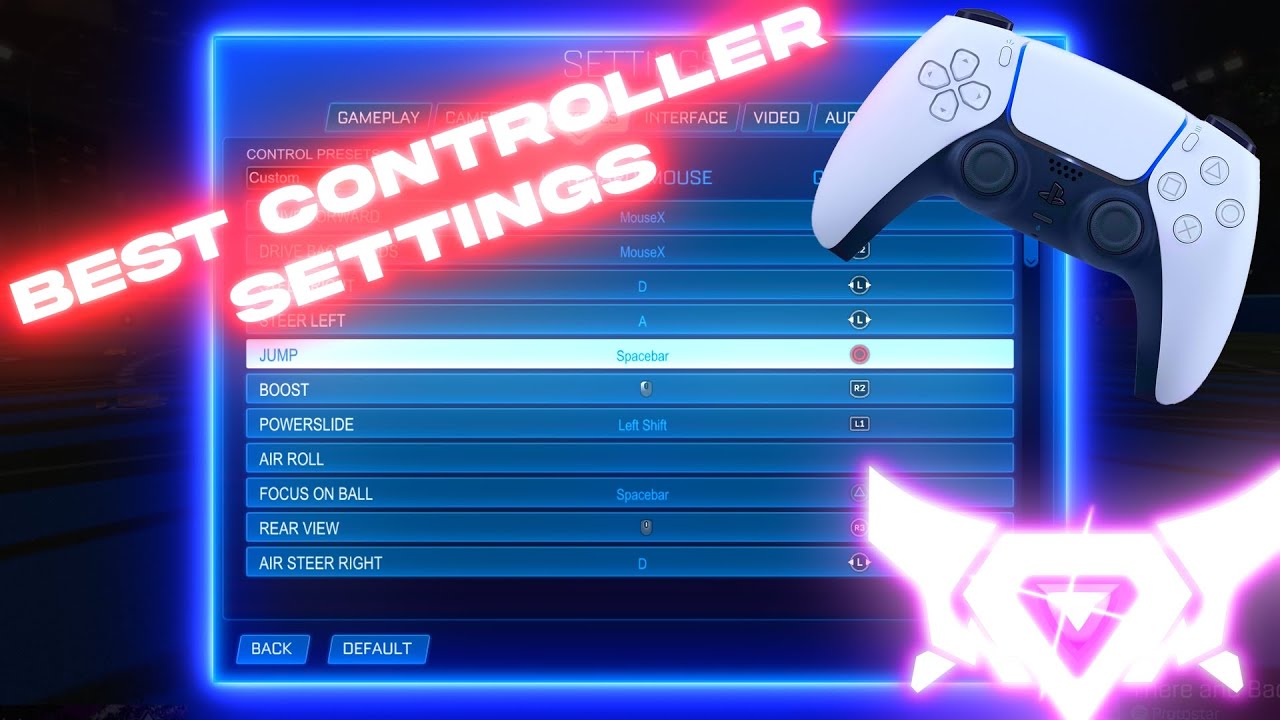Understanding controller settings in Rocket League can significantly enhance gameplay. It's a crucial aspect, especially for students aiming to improve their skills. This article explores optimal settings and effective ways to teach them.
Fundamentals of Controller Settings
Let's begin with the basics. Key settings include steering sensitivity, aerial sensitivity, deadzone, and controller vibration. These settings dictate how the car responds to input from the controller.
Steering Sensitivity affects turn radius. Higher sensitivity means faster turns. Students should experiment to find a comfortable balance.
Aerial Sensitivity influences aerial maneuverability. A higher value allows for quicker rotations and adjustments in the air. Finding the sweet spot is key.
Deadzone is the area around the analog stick's center. Within this zone, input is ignored. Adjusting deadzone prevents unwanted movements.
Controller Vibration can be distracting. Many professional players disable it. Consider the benefits and drawbacks.
Recommended Controller Settings
There isn't a single "best" configuration. However, certain ranges are generally recommended. These serve as a good starting point for experimentation.
Steering and Aerial Sensitivity
A popular range is between 1.2 and 1.7. This provides a good mix of control and responsiveness. Encourage students to fine-tune within this range.
Deadzone
A low deadzone is often preferred. Values between 0.05 and 0.15 are common. This allows for precise movements.
Dodge Deadzone
Dodge deadzone affects the double jump mechanic. A setting between 0.5 and 0.8 should be sufficient. Players should adjust to their comfort level.
Teaching Controller Settings in Class
Explaining controller settings can be engaging. Use visual aids and practical demonstrations. Breakdown each setting and its impact.
Start by explaining the basic terminology. Define steering sensitivity, aerial sensitivity, and deadzone clearly. Use simple analogies to illustrate the concepts.
Use in-game demonstrations to show the effects. Modify settings in real-time. Highlight how changes affect car control and movement.
Encourage students to experiment with different settings. Provide them with time to adjust and find their preferences. Emphasize that personal preference is key.
Organize a class tournament or practice session. This allows students to apply their new knowledge in a competitive environment. Offer guidance and feedback as they play.
Common Misconceptions
Address common misconceptions about controller settings. Many players believe that higher sensitivity is always better. Explain that this isn't always the case. It can lead to oversteering and reduced accuracy.
Some players think that controller vibration improves gameplay. Explain that it's a matter of personal preference. Many pro players turn it off to minimize distractions.
A common misconception involves thinking default settings are bad. Highlight that default settings may be fine for some players. Customization is crucial for optimizing performance.
Engaging Activities and Examples
Make learning about controller settings fun and interactive. Use engaging activities to reinforce the concepts.
Create a "sensitivity challenge." Ask students to perform specific maneuvers with different sensitivity settings. Compare their results and discuss the differences.
Design a "deadzone experiment." Have students test different deadzone settings and record their experiences. Encourage them to reflect on the impact on their control.
Showcase examples of professional players' settings. Analyze their choices and discuss the reasoning behind them. Explain that settings can be personalized to suit individual playstyles.
Analyze replay files in class. Focus on player movements and car control. Discuss how controller settings might have influenced their actions.
Advanced Techniques and Considerations
Explore advanced techniques and considerations. This can include topics like input lag and controller types. Provide insights for more advanced players.
Discuss the impact of input lag. Explain how it can affect responsiveness. Suggest ways to minimize input lag, such as using wired controllers.
Compare different controller types. Discuss the pros and cons of various controllers. Explain that some controllers may offer better responsiveness or customization options.
Explain the importance of muscle memory. Encourage players to stick with their settings for an extended period. This allows them to develop consistent muscle memory.
Importance of Practice and Patience
Mastering controller settings takes time and effort. Emphasize the importance of practice and patience. Encourage students to be persistent and not get discouraged. Controller settings are just a tool, and Rocket League is a complex game!
Encourage experimentation. Tell them to continuously adjust their settings. Finding the optimal configuration takes time and many adjustments. Each student's optimal setting will be unique to them.
Emphasize the importance of practice. Even with optimal settings, practice is crucial. Consistent practice is necessary for improving skills.
Celebrate small victories. Acknowledge and celebrate progress. This encourages students to continue learning and improving.
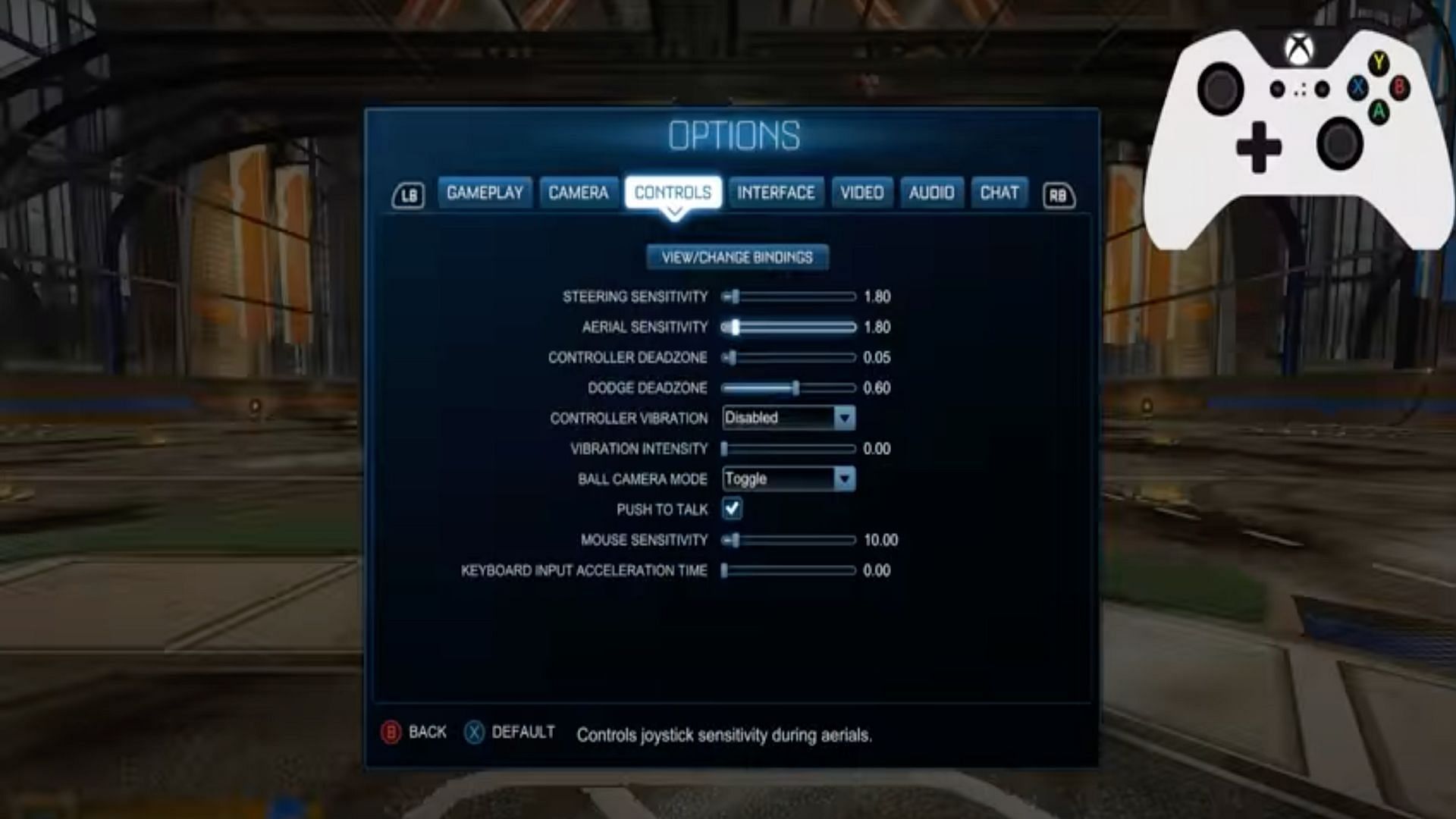


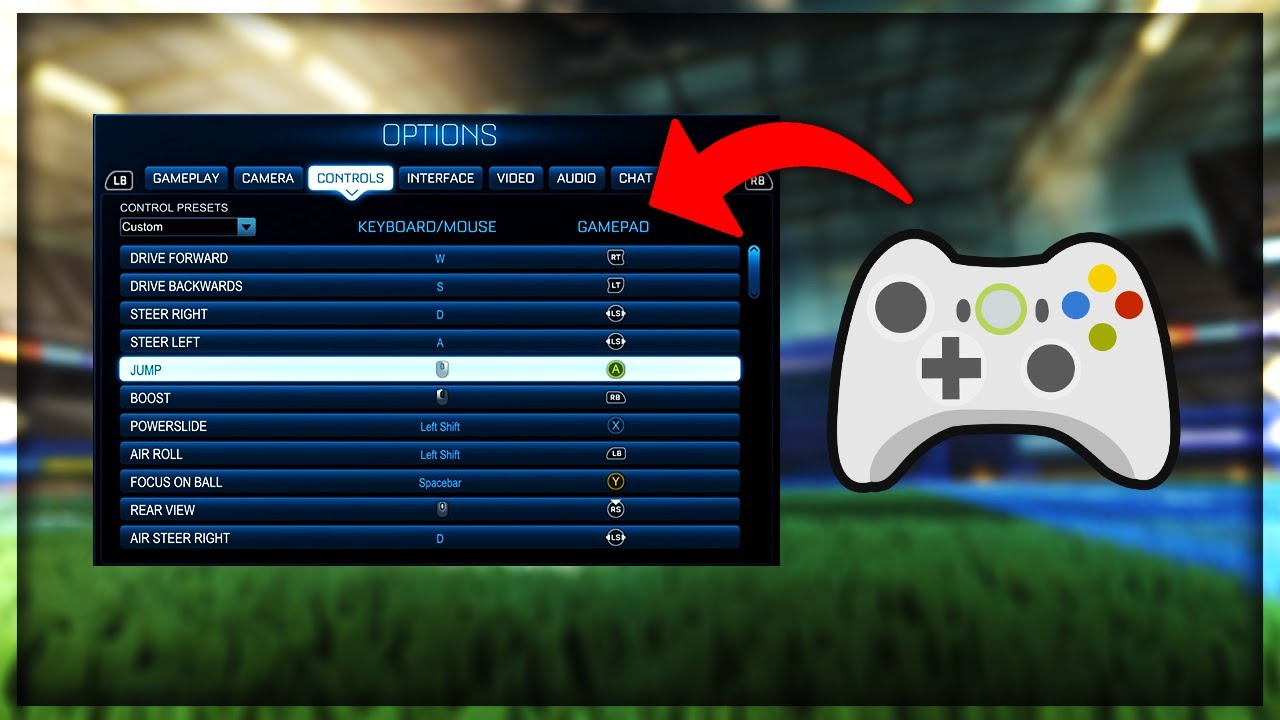


![Best Controller Settings Rocket League - BEST Rocket League Settings [Camera, Controls, Video & More] - eXputer.com](https://exputer.com/wp-content/uploads/2023/01/Control-Settings-Rocket-League.jpg)

![Best Controller Settings Rocket League - BEST Rocket League Settings [Camera, Controls, Video & More] - eXputer.com](https://exputer.com/wp-content/uploads/2023/01/keybinds-of-rocket-league-768x432.jpg)