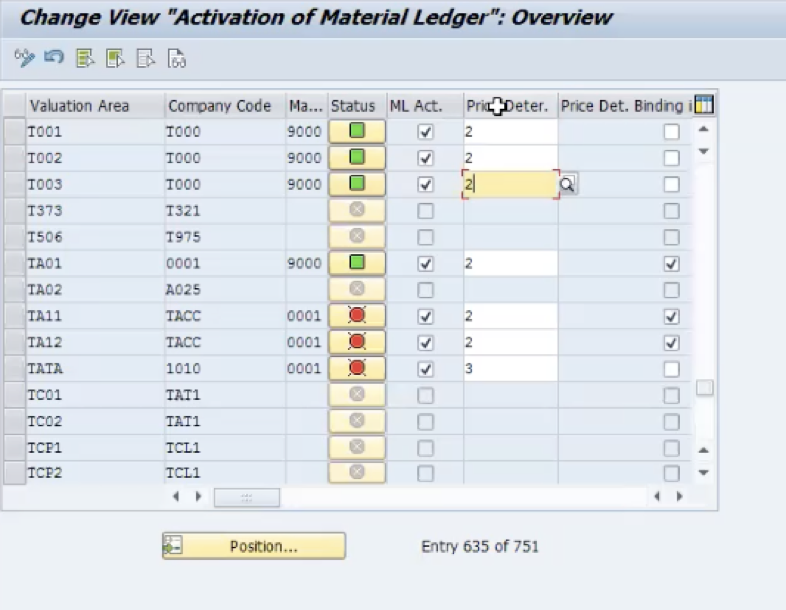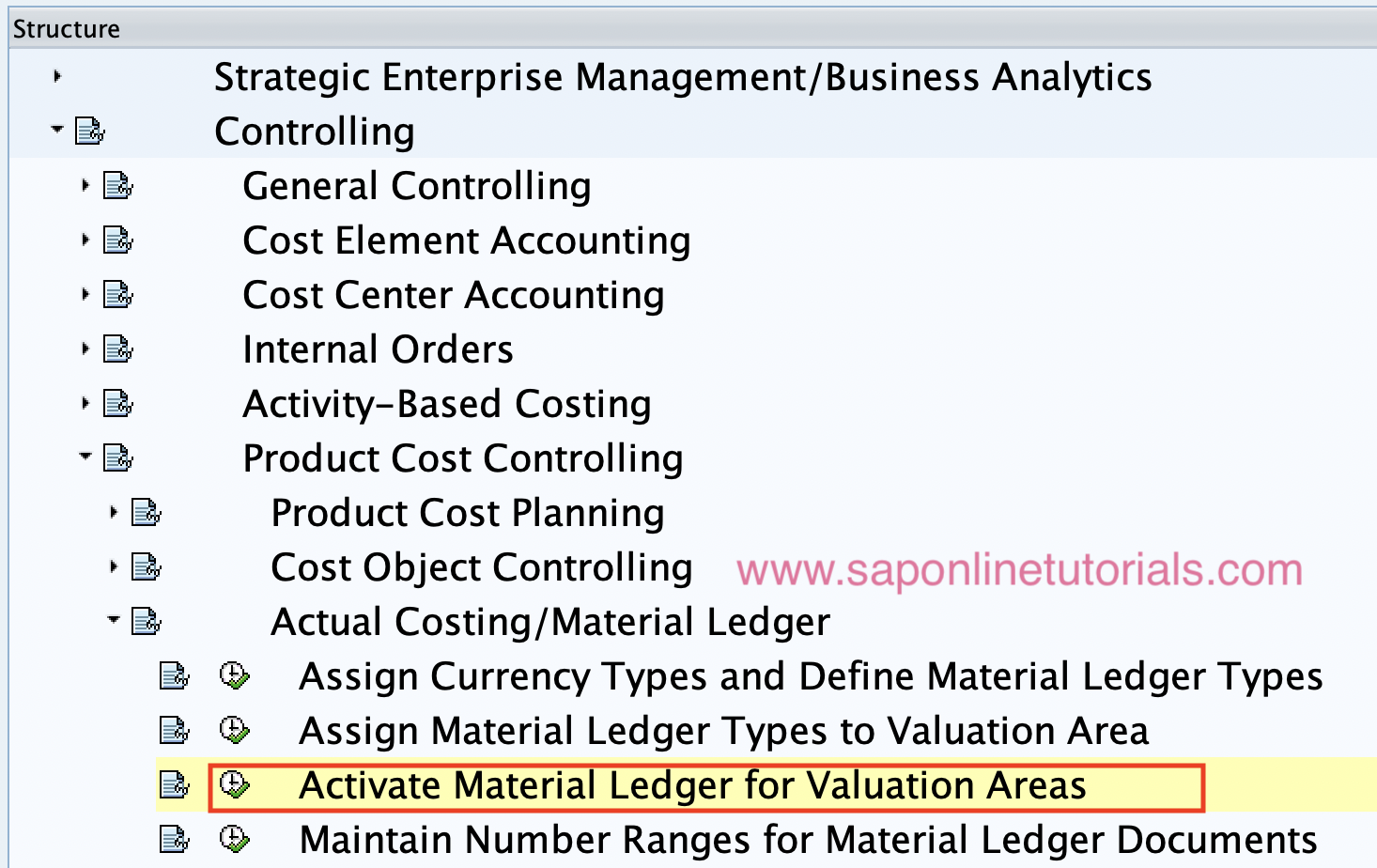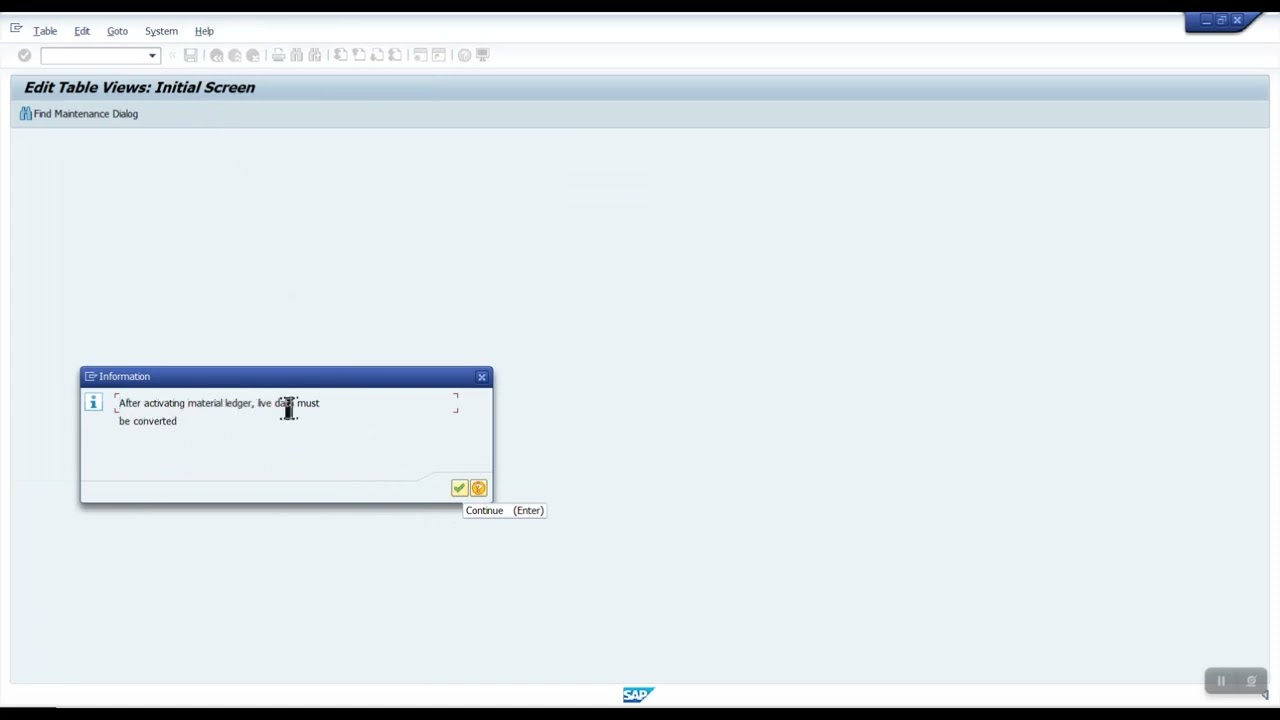Let's talk about a common error in SAP: "Material Ledger Must Be Set Productive For Valuation Area." It sounds complicated, but we'll break it down.
What is SAP?
Think of SAP as a giant computer system. It helps companies manage everything. This includes things like accounting, manufacturing, and supply chain.
Imagine a big bakery. SAP helps them track ingredients, bake cakes, and sell them. It's a one-stop-shop for managing their business.
What is Material Ledger?
The Material Ledger is a sub-system within SAP.
It keeps track of the cost of materials.
Think of it like a detailed notebook. It records every expense related to a specific material.
For example, flour for our bakery. The Material Ledger would track the cost of the flour itself. It also tracks shipping, storage, and any other related costs.
What is Valuation Area?
A Valuation Area is where costs are determined for your materials.
Often, it's a plant or a company code within the SAP system.
Back to our bakery. Let's say they have two locations: Warsaw and Krakow. Each location is a Valuation Area.
This means each location values their materials independently.
The price of flour in Warsaw might be different than in Krakow.
"Set Productive" Explained
When we say "set productive," we mean to activate something. We're making it ready to use in the live system.
Think of it like flipping a switch. When the switch is off, the light doesn't work. When you flip it on, the light turns on and is "productive."
Setting the Material Ledger to productive means activating it. You are enabling it to start tracking material costs in the Valuation Area.
The Error Message: "Material Ledger Must Be Set Productive For Valuation Area"
Now we can understand the error.
SAP is telling you that the Material Ledger isn't active. It is not active for a specific location (Valuation Area).
Imagine trying to use your flour notebook, but the notebook is locked. You can't write in it until you unlock it.
This is what the error means. SAP can't track the costs of your materials in a specific location. This is because the Material Ledger hasn't been activated for that location.
Why This Error Matters
Without an active Material Ledger, accurate cost accounting is impossible.
Imagine the bakery not tracking flour costs. They wouldn't know how much it costs to make a cake!
This would make it hard to set prices. It would also be hard to determine profitability.
The Material Ledger helps with accurate cost calculation.
How to Resolve The Error
The solution is to activate the Material Ledger for the Valuation Area.
This typically involves configuration steps in SAP.
The specific steps depend on your SAP system setup.
Usually, a system administrator or SAP consultant needs to handle this.
They'll use specific transaction codes to activate the Material Ledger.
Example Scenario
The bakery introduces a new type of cake in the Warsaw location.
They start entering purchase orders for new ingredients.
But, the system throws an error: "Material Ledger Must Be Set Productive For Valuation Area Warsaw."
This means the Material Ledger hasn't been activated for the Warsaw location.
The SAP administrator needs to activate the Material Ledger for Warsaw.
After activation, they can track the cost of the new cake ingredients.
Key Takeaways
- SAP is a large system. It manages many business processes.
- The Material Ledger tracks the cost of materials.
- A Valuation Area is a location where costs are determined.
- "Set Productive" means activating a function.
- The error message means the Material Ledger isn't active.
- Activating the Material Ledger resolves the error.
Thinking Deeper
The Material Ledger allows for different valuation methods.
This includes standard costing and actual costing.
Standard costing: uses a predetermined cost for materials.
Actual costing: calculates the actual cost based on actual expenses.
The Material Ledger can also help with currency translation.
This is important for companies operating in multiple countries.
Conclusion
The "Material Ledger Must Be Set Productive For Valuation Area" error can seem daunting.
But by understanding the underlying concepts, it becomes manageable.
Remember the bakery analogy. It helps visualize the flow of material costs.
Always ensure the Material Ledger is activated for each Valuation Area.
This ensures accurate cost accounting within your SAP system.