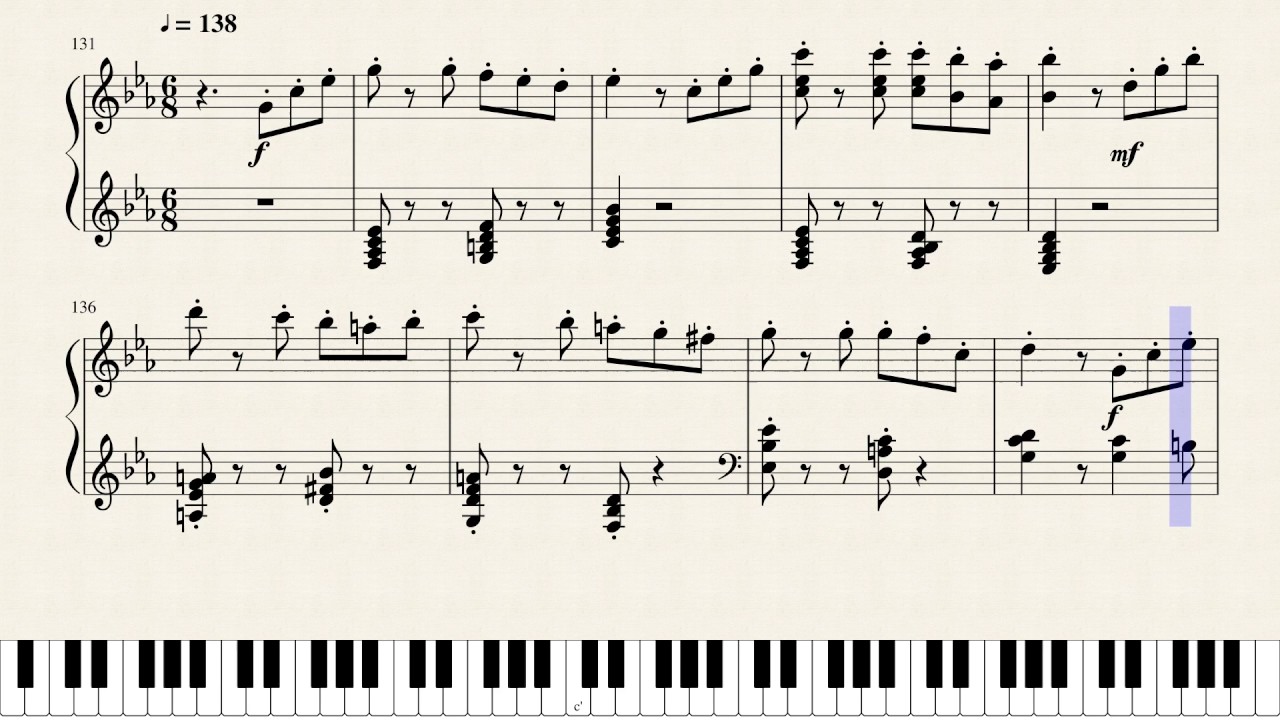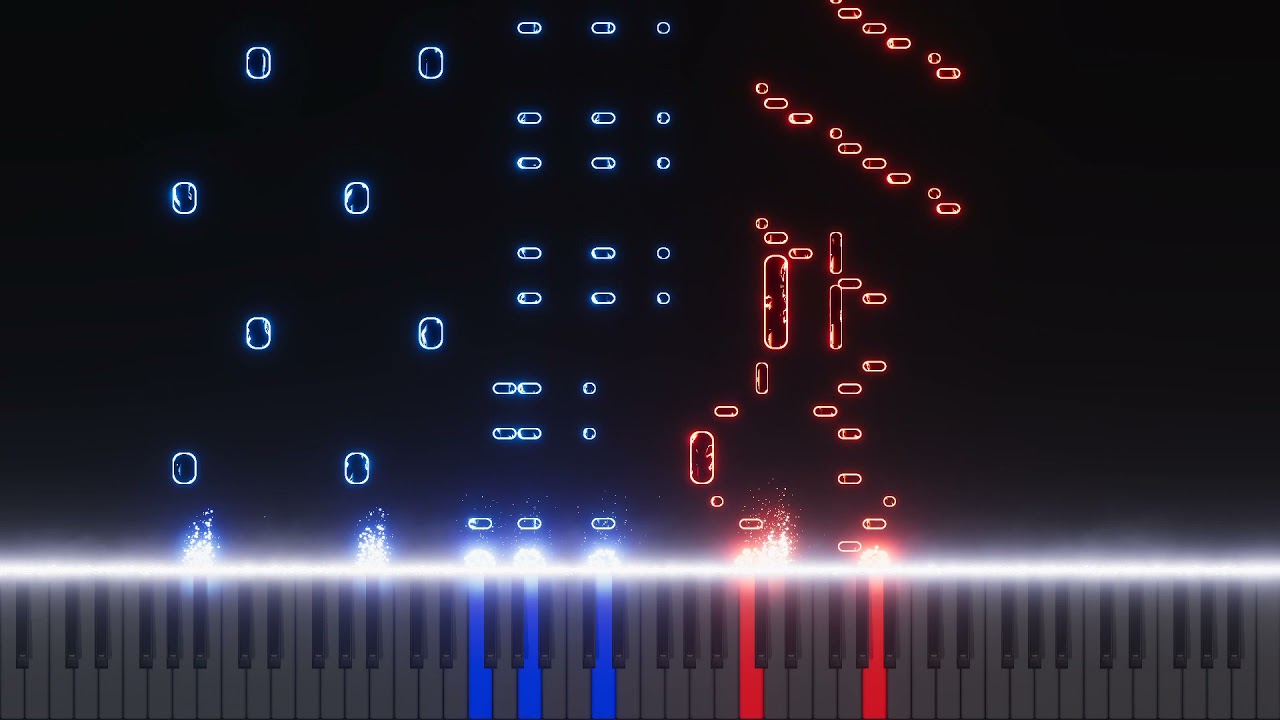Let's explore the world of Howl's Moving Castle theme midi files. It's a fantastic way to bridge music, technology, and film in the classroom.
Understanding MIDI
MIDI, or Musical Instrument Digital Interface, is a communication protocol. It's not an audio recording like an MP3. Think of it as a digital score. It contains instructions for musical instruments. These instructions describe the notes, timing, and dynamics.
MIDI files store information about musical events. The information includes note on/off, velocity (loudness), and instrument selection. These files are relatively small in size. This makes them easily shareable and adaptable.
Howl's Moving Castle Theme in MIDI Format
The theme from Howl's Moving Castle, composed by Joe Hisaishi, is iconic. Many talented individuals have created MIDI versions of it. These MIDI files capture the essence of the original score.
Finding a MIDI file of the theme is usually easy. Search online music archives or MIDI websites. Some websites specialize in game and film music. Ensure the source is reputable and free from malware. Check user reviews or ratings if available.
Using the MIDI file, students can explore the composition. They can analyze the melody, harmony, and rhythm. They can even rearrange the piece using MIDI editing software. Free or low-cost options are available. This will make it easier for the students to learn.
Classroom Applications
Introduce the concept of MIDI. Explain it using analogies, for example, like a player piano roll. Compare it to sheet music versus an audio recording. This will enable them understand MIDI better.
Play the original theme and then a MIDI version. Discuss the differences in sound quality. Talk about the advantages and limitations of MIDI. These comparisons can enhance their appreciation.
Use MIDI editing software to visually represent the music. Show students the note data and controller information. This demonstrates how MIDI works. It will expose them to musical technologies.
Have students create their own MIDI arrangements. Encourage them to experiment with different instruments and tempos. This is a creative and engaging activity.
Addressing Common Misconceptions
One common misconception is that MIDI is sound. Emphasize that MIDI is data, not audio. It requires a synthesizer or sound module to produce sound.
Another misconception is that all MIDI files sound the same. The sound depends on the sound source (virtual instrument or synthesizer). Different sound sources will produce varied results.
Some students may think MIDI is outdated. Highlight its continued use in music production and education. Discuss how MIDI integrates with modern DAWs (Digital Audio Workstations).
Engaging Activities
Compose a class melody together and transcribe it into MIDI. This could involve singing the melody and using software to input the notes.
Have students analyze different MIDI arrangements of the same song. Compare and contrast the instrumentation and interpretations.
Create a MIDI-based soundtrack for a short film or animation. This combines music creation with visual storytelling.
Use MIDI to control lighting or visual effects. This adds an element of interactivity and performance. It will excite students.
Expanding on the Theme
Explore other works by Joe Hisaishi. Compare his composition styles across different films. Discuss the role of music in animation.
Research the history of MIDI and its impact on the music industry. Discuss its influence on electronic music and popular culture.
Invite a guest speaker who works with MIDI in their profession. A composer, sound designer, or music producer could offer valuable insights.
Technical Considerations
Ensure you have appropriate software installed on classroom computers. Software should include MIDI editors and virtual instruments. Free and open-source options like MuseScore or LMMS are available.
Test the MIDI files on different devices and sound sources. This will ensure compatibility and consistent playback. It will also help avoid any unexpected issues during class.
Provide clear instructions and tutorials for using the software. This will help students get started and avoid frustration.
Remember, Howl's Moving Castle theme is a great starting point. You can explore other film themes and genres. The possibilities are endless. Focus on music, technology, and creativity.
Encourage collaborative projects and peer learning. Students can learn from each other and build confidence. Collaboration also fosters teamwork and communication skills.
The goal is to make learning about music technology fun and accessible. The goal is to show students how music technology is applied to music in film. Don't be afraid to experiment and adapt the lessons to your students' needs and interests.