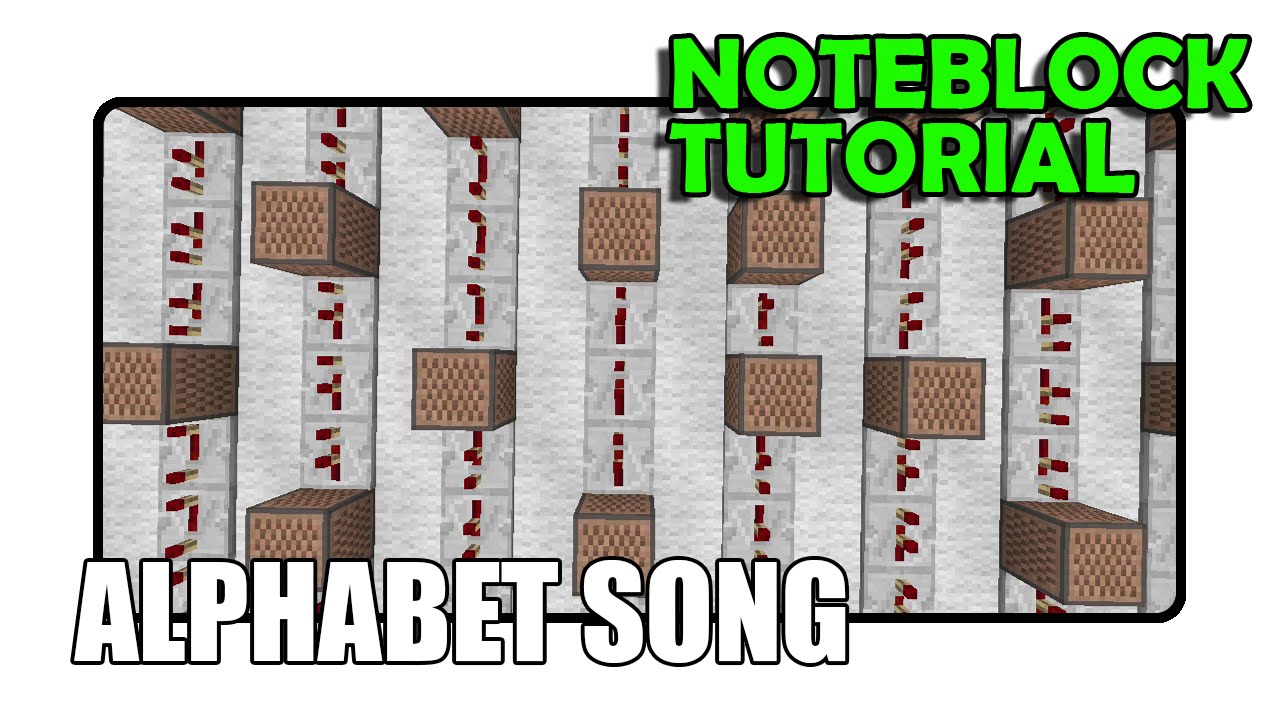Hey there, future Minecraft maestros! Ever wanted to create your own tunes within the blocky world of Minecraft? It's totally possible using Note Blocks. This guide will show you how.
What are Note Blocks?
Note Blocks are special blocks in Minecraft. They emit a sound when activated. Activation happens when they receive a redstone signal or are directly clicked on.
Think of them like a simplified, blocky piano. Each block can be tuned to different notes. This allows you to play melodies and harmonies.
Understanding the Basics
Let's break down the fundamental components you'll need. It's like learning the alphabet before writing a story. We will cover the types of blocks that influence the sound. We will then cover how to generate a musical sequence.
Block Types and Instruments
The sound a Note Block makes depends on the block underneath it. The sound changes based on the block type. Each block type emulates a specific instrument.
For example, a Note Block placed on top of wood makes a bass sound. Placing it on stone makes a snare drum sound. This is a fundamental concept.
Here's a quick overview of some common blocks and their associated instruments:
- Wood: Bass
- Stone: Snare Drum
- Sand: Hi-Hat
- Glass: Click
- Gold Block: Bell
- Clay: Flute
- Wool: Guitar
- Bone Block: Xylophone
- Iron Block: Iron Xylophone
- Soul Sand: Cow Bell
- Pumpkin: Didgeridoo
- Emerald Block: Bit
- Hay Bale: Banjo
Pitch Tuning
You can tune a Note Block by right-clicking it. Each right-click raises the pitch. The pitch increases by one semitone. A semitone is the smallest musical interval in Western music. Consider the interval between two adjacent keys on a piano.
After 24 right-clicks, the Note Block cycles back to the lowest pitch. This range covers two octaves. An octave is the interval between one musical note and another with double its frequency.
So, think of it like a volume knob with discrete steps. You are increasing the frequency and pitch. After reaching the maximum, it starts again from the minimum.
Activating Note Blocks
Note Blocks need a signal to play their sound. The easiest way to activate them is by clicking them. Redstone is another way to activate them.
Redstone is Minecraft's version of electricity. You can use redstone dust to create circuits. These circuits can trigger the blocks. Imagine a simple switch connected to a lightbulb, but with blocks.
Some other methods include: Pressure Plates, Buttons, Levers, and Tripwires. Experiment to find which works best for your project.
Creating Simple Melodies
Now, let's put it all together to create a simple melody. Start by choosing the type of block you want to use.Note Blocks.
Place several Note Blocks in a row. Now, right-click each block to tune it to a different pitch. A common starting point is a C major scale. Try tuning your notes to C, D, E, F, G, A, B, and back to C.
Connect a redstone line to the blocks. Use a redstone clock to create a repeating signal. A redstone clock is a circuit that turns on and off repeatedly. This triggers the notes in sequence. Voila! You have a melody.
Building More Complex Songs
Want to create something more complex? You'll need to understand some advanced techniques. These involve timing, rhythm, and harmony.
Understanding Timing and Rhythm
Timing and rhythm are crucial for any song. They determine the pace and the feel of the music. Redstone repeaters are key to controlling the timing.
Redstone repeaters delay the redstone signal. They can be set to different delay times. This creates specific rhythms. Experiment with different repeater settings to get the timing right.
Think of it like a metronome. The repeater controls the speed at which the notes are played. Changing the repeater's delay is like adjusting the tempo of your music.
Creating Harmonies
Harmony adds depth to your music. It involves playing multiple notes together. Create harmonies by layering different melodies. These melodies should complement each other.
Use multiple rows of Note Blocks. Each row plays a different melody. These melodies combine to create a richer sound. Understanding basic music theory can help you create more pleasing harmonies.
Consider it like adding different instruments to an orchestra. Each instrument plays a different part. However, they all blend together. They create a cohesive and harmonious sound.
Advanced Redstone Techniques
For truly complex songs, you'll need to master advanced redstone techniques. This can include using memory cells, decoders, and programmable circuits. These tools allow for dynamic and evolving musical compositions.
Redstone memory cells can store information. This can be used to change the melody during the song. Decoders can trigger different sections of the song. This depends on a specific input signal.
Consider these like the building blocks of a computer. You are essentially building a rudimentary music sequencer inside Minecraft.
Tips and Tricks
Here are some final tips to help you on your musical journey:
- Experiment with different block combinations. You can discover unique sounds.
- Use headphones to get a clearer idea of the sound.
- Search online for Minecraft Note Block tutorials and schematics.
- Practice makes perfect! Don't get discouraged if your first songs don't sound great.
- Have fun and be creative! The possibilities are endless.
Conclusion
Making music in Minecraft with Note Blocks is a fun and rewarding experience. You can create amazing musical creations with a little creativity. With a solid understanding of the basics, you can unleash your inner composer and share your tunes with the world! Good luck, and happy composing!