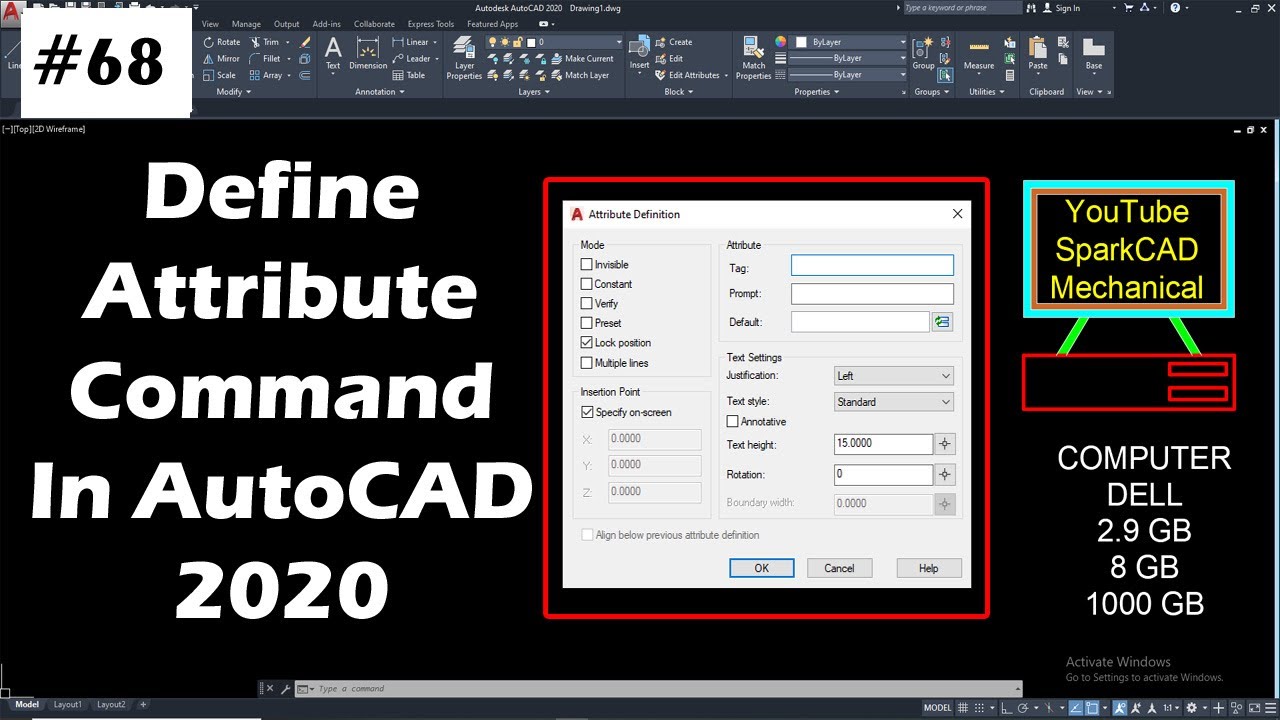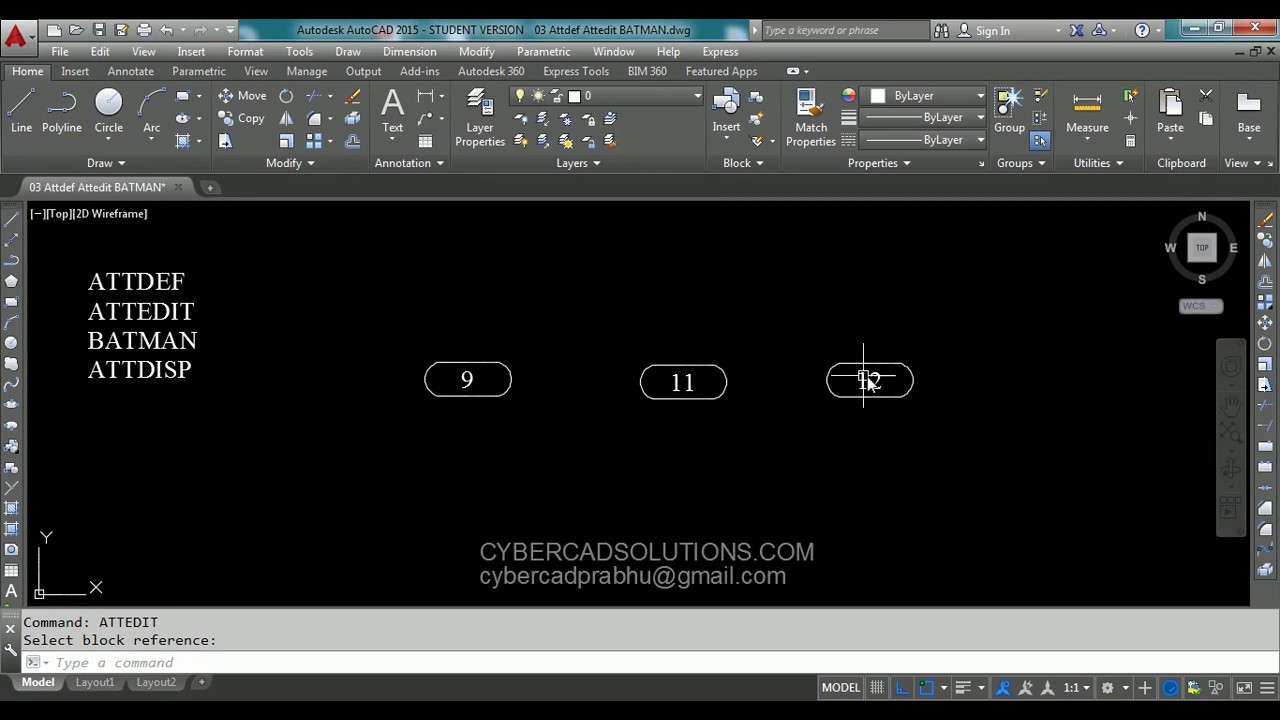Witaj! Przygotowujesz się do egzaminu z AutoCADa? Super! Skupmy się na definicji atrybutu. To ważny temat. Zaczynamy!
Czym jest Atrybut?
Atrybut to tekstowa informacja. Jest powiązana z blokiem w AutoCADzie. Może to być nazwa, numer, opis lub cokolwiek innego.
Pomyśl o tym jak o etykiecie. Etykieta przypisana do konkretnego obiektu.
Jak zdefiniować Atrybut?
Użyjemy polecenia ATTDEF. Można je wpisać w linii komend lub znaleźć w menu.
Krok 1: Wywołanie polecenia ATTDEF
Wpisz ATTDEF i naciśnij Enter. Otworzy się okno dialogowe Definicja Atrybutu.
Krok 2: Okno dialogowe Definicja Atrybutu
To tutaj ustawisz parametry swojego atrybutu. Przyjrzyjmy się najważniejszym polom.
Tag
Tag to nazwa atrybutu. Musi być unikalny. Używaj tylko liter, cyfr i podkreślników. Bez spacji!
Przykład: NUMER_KATALOGOWY
Prompt
Prompt to pytanie wyświetlane użytkownikowi. Pojawi się, gdy będziesz wstawiał blok. Pomaga wprowadzić wartość atrybutu.
Przykład: Podaj numer katalogowy:
Default
Default to domyślna wartość atrybutu. Można ją zmienić podczas wstawiania bloku. Jeśli nie chcesz domyślnej wartości, pozostaw to pole puste.
Przykład: Brak
Krok 3: Ustawienia Trybu
W oknie Definicja Atrybutu znajdziesz sekcję Tryb. Oferuje ona kilka opcji.
Invisible
Invisible sprawia, że atrybut jest niewidoczny. Nadal istnieje, ale nie jest wyświetlany na rysunku. Możesz go później uaktywnić.
Constant
Constant ustawia atrybut na stałą wartość. Nie można jej zmienić podczas wstawiania bloku. Użyteczne, gdy atrybut ma mieć zawsze tę samą wartość.
Verification
Verification prosi o potwierdzenie wartości atrybutu. Przydatne, żeby uniknąć błędów podczas wprowadzania danych.
Preset
Preset ustawia atrybut na domyślną wartość. Nie wyświetla monitu o wprowadzenie wartości podczas wstawiania bloku.
Lock position
Lock position blokuje pozycję atrybutu. Zapobiega przypadkowemu przesunięciu go względem bloku.
Multiple lines
Multiple lines pozwala na wprowadzenie tekstu w wielu liniach. Przydatne dla dłuższych opisów.
Krok 4: Ustawienia Tekstu
Tutaj konfigurujesz wygląd tekstu atrybutu. Wybierasz styl tekstu, wysokość, justowanie i obrót.
Styl Tekstu
Wybierz styl tekstu, który chcesz użyć. Jeśli nie masz zdefiniowanego stylu, użyj standardowego.
Justowanie
Określ, jak tekst ma być wyrównany względem punktu wstawienia atrybutu. Możesz wybrać lewe, środkowe, prawe itp.
Wysokość Tekstu
Ustaw wysokość tekstu atrybutu. Ważne, żeby był czytelny.
Obrót
Jeśli chcesz, możesz obrócić tekst atrybutu.
Krok 5: Punkt Wstawienia
Po ustawieniu wszystkich parametrów, AutoCAD zapyta o punkt wstawienia atrybutu. Kliknij w miejscu, gdzie chcesz umieścić atrybut w bloku.
Możesz też wpisać współrzędne punktu wstawienia.
Krok 6: Definicja Bloku
Teraz musisz zdefiniować blok. Użyj polecenia BLOCK.
Wybierz obiekt, który ma stanowić blok. Dołącz do niego zdefiniowany atrybut.
Określ punkt bazowy bloku.
Krok 7: Wstawianie Bloku
Wstaw blok za pomocą polecenia INSERT. AutoCAD poprosi o podanie wartości atrybutu (jeśli nie jest ustawiony jako stały).
Wpisz odpowiednie wartości. I gotowe!
Edycja Atrybutów
Możesz edytować atrybuty po wstawieniu bloku. Użyj polecenia ATTEDIT lub po prostu kliknij dwukrotnie na atrybut. Otworzy się okno dialogowe, w którym możesz zmienić wartość, styl tekstu i inne parametry.
Podsumowanie
Pamiętaj:
- Atrybut to tekstowa informacja powiązana z blokiem.
- Użyj ATTDEF do zdefiniowania atrybutu.
- Określ Tag, Prompt i Default.
- Ustaw Tryb atrybutu (np. Invisible, Constant).
- Zdefiniuj Blok z atrybutem.
- Wstaw blok za pomocą INSERT.
- Edytuj atrybuty za pomocą ATTEDIT.
Powodzenia na egzaminie! Dasz radę! Jeśli masz więcej pytań, śmiało pytaj. Jestem tu, żeby Ci pomóc.