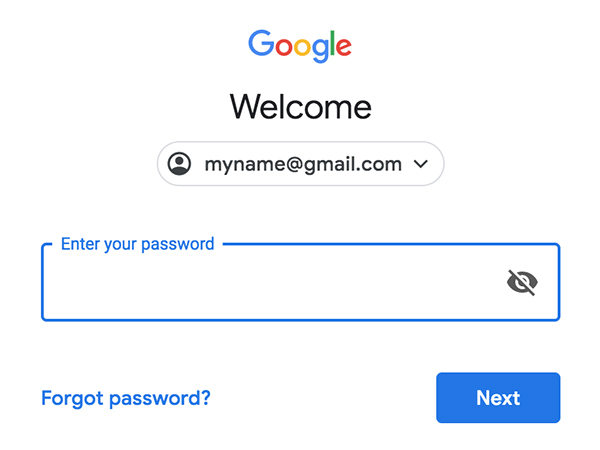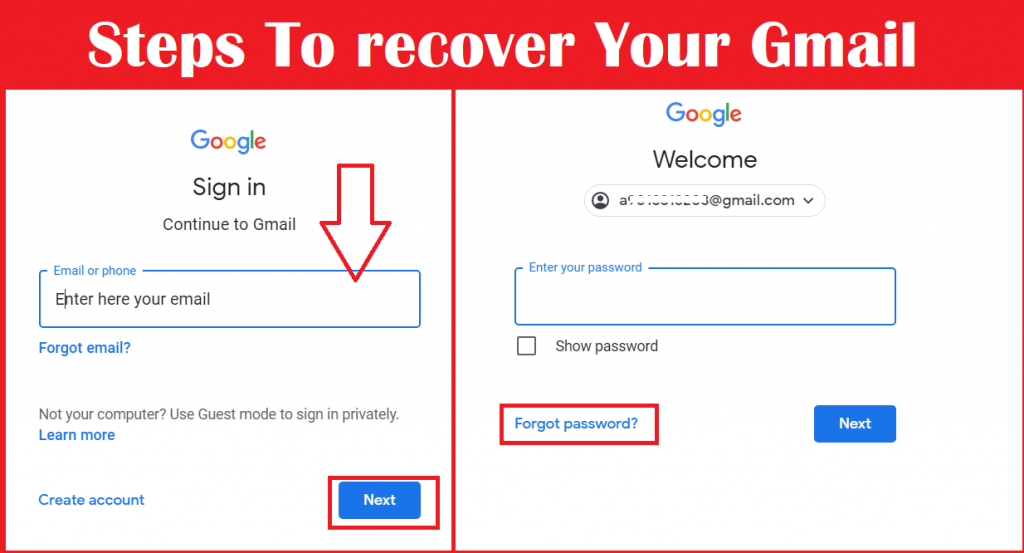Drodzy nauczyciele, porozmawiajmy o czymś, co zdarza się każdemu – zapomnianym hasle do konta Gmail. Często uczniowie panikują w takiej sytuacji. Dlatego warto mieć przygotowany plan działania.
Zapomniane Hasło – Co Robić?
Proces odzyskiwania hasła w Gmail jest dość prosty, ale wymaga odrobiny cierpliwości. Google oferuje kilka metod weryfikacji tożsamości. Najważniejsze to znać opcje i wiedzieć, jak z nich skorzystać.
Pierwszym krokiem jest przejście na stronę logowania Gmail. Tam znajduje się link "Zapomniałem hasła?". Kliknij w niego. Zobaczysz serię pytań i opcji weryfikacyjnych.
Google może zapytać o ostatnie zapamiętane hasło. Nawet jeśli nie pamiętasz dokładnego hasła, podanie przybliżonej wersji może pomóc. Ważne jest, żeby spróbować.
Najczęściej Google proponuje wysłanie kodu weryfikacyjnego na numer telefonu powiązany z kontem. Upewnij się, że numer jest aktualny. Jest to szybki i łatwy sposób na odzyskanie dostępu.
Jeśli numer telefonu nie jest dostępny, Google może zapytać o adres e-mail do odzyskiwania. To kolejny bardzo ważny element profilu konta. Powinno się go zawsze aktualizować.
Czasami Google zadaje pytania pomocnicze, które ustawia się podczas zakładania konta. Odpowiedzi na te pytania powinny być łatwe do zapamiętania, ale trudne do odgadnięcia przez innych.
Jak Wyjaśnić to w Klasie?
Wyjaśnienie procesu odzyskiwania hasła w klasie powinno być jasne i krok po kroku. Można zacząć od przykładu. Powiedz: "Wyobraźcie sobie, że zapomnieliście hasła do swojego ulubionego konta".
Warto pokazać uczniom zrzuty ekranu z procesu odzyskiwania hasła. To wizualizuje cały proces. Upewnij się, że znasz aktualny wygląd strony Google.
Podkreśl znaczenie podawania prawdziwych danych kontaktowych podczas zakładania konta. To kluczowe dla skutecznego odzyskiwania dostępu. Wyjaśnij, dlaczego jest to tak ważne.
Zachęcaj uczniów do regularnej zmiany haseł. Dobre hasło to kombinacja liter, cyfr i symboli. Wyjaśnij dlaczego długie i skomplikowane hasła są bezpieczniejsze.
Można również przeprowadzić ćwiczenie symulujące odzyskiwanie hasła. To przygotuje uczniów na taką sytuację w przyszłości. Ważne, aby ćwiczenie było bezpieczne i pouczające.
Pamiętaj, aby wspomnieć o bezpieczeństwie. Przypomnij uczniom, żeby nigdy nie udostępniali swoich haseł innym. To podstawowa zasada bezpieczeństwa w sieci.
Typowe Nieporozumienia
Częstym błędem jest mylenie nazwy użytkownika (adresu Gmail) z hasłem. Upewnij się, że uczniowie rozumieją różnicę. To podstawa.
Niektórzy uczniowie myślą, że zapomniane hasło oznacza utratę konta. Wyjaśnij, że Google oferuje narzędzia do odzyskiwania dostępu. Ważne, żeby wiedzieć, jak z nich skorzystać.
Inne nieporozumienie to przekonanie, że hasło można odzyskać od razu, bez żadnej weryfikacji. Wyjaśnij, że Google musi upewnić się, że to właściciel konta próbuje odzyskać dostęp. To zwiększa bezpieczeństwo konta.
Uczniowie często zakładają, że mogą używać tego samego hasła do wszystkich kont. Wyjaśnij, dlaczego jest to niebezpieczne. Jeśli jedno hasło zostanie skradzione, wszystkie konta są zagrożone.
Jak Zaangażować Uczniów?
Można zorganizować quiz na temat bezpieczeństwa haseł. To sprawdzi wiedzę uczniów i upewni się, że rozumieją podstawowe zasady. Nagrody zawsze motywują.
Innym pomysłem jest stworzenie plakatu z zasadami bezpiecznego hasła. Uczniowie mogą pracować w grupach. To rozwija kreatywność i współpracę.
Można również zaprosić specjalistę od cyberbezpieczeństwa na lekcję. Taki gość z pewnością zaciekawi uczniów i podzieli się cennymi wskazówkami. Warto poszukać lokalnych ekspertów.
Stwórz scenki sytuacyjne, w których uczniowie odgrywają rolę osoby, która zapomniała hasła i próbuje je odzyskać. To uczy praktycznego zastosowania wiedzy.
Wykorzystaj gry online, które uczą zasad bezpieczeństwa w sieci. To atrakcyjna forma edukacji. Wiele darmowych gier jest dostępnych online.
Dodatkowe Wskazówki dla Nauczycieli
Zachęcaj uczniów do regularnego tworzenia kopii zapasowych ważnych danych. Utrata dostępu do konta to nie tylko problem z hasłem, ale także potencjalna utrata danych. Wyjaśnij, jak tworzyć kopie zapasowe.
Pamiętaj, że nie wszyscy uczniowie mają dostęp do komputera lub Internetu w domu. Upewnij się, że wszyscy mają możliwość uczestniczenia w zajęciach. Zaoferuj pomoc po lekcjach.
Bądź cierpliwy i wyrozumiały. Zapominanie haseł zdarza się każdemu. Ważne jest, żeby uczniowie czuli się komfortowo, pytając o pomoc. Stwórz atmosferę zaufania.
Regularnie przypominaj o zasadach bezpieczeństwa w sieci. To temat, który warto powtarzać. Wiedza na temat cyberbezpieczeństwa jest bardzo ważna w dzisiejszych czasach.
Jeśli masz wątpliwości, skonsultuj się z administratorem IT w szkole. On/ona z pewnością pomoże w rozwiązaniu problemów technicznych. Współpraca jest kluczowa.
Pamiętaj, że najważniejsze to edukacja i przygotowanie uczniów na różne sytuacje związane z technologią. Dzięki temu będą bardziej świadomi i bezpieczni w sieci. Powodzenia!