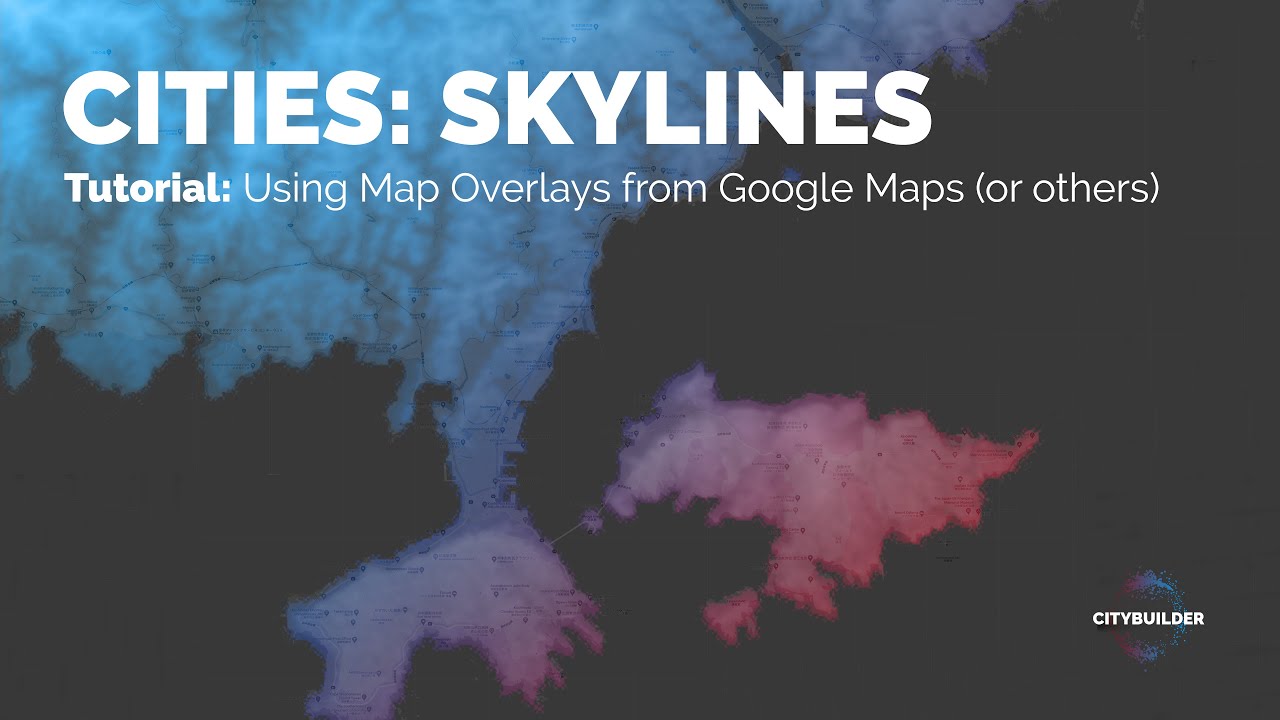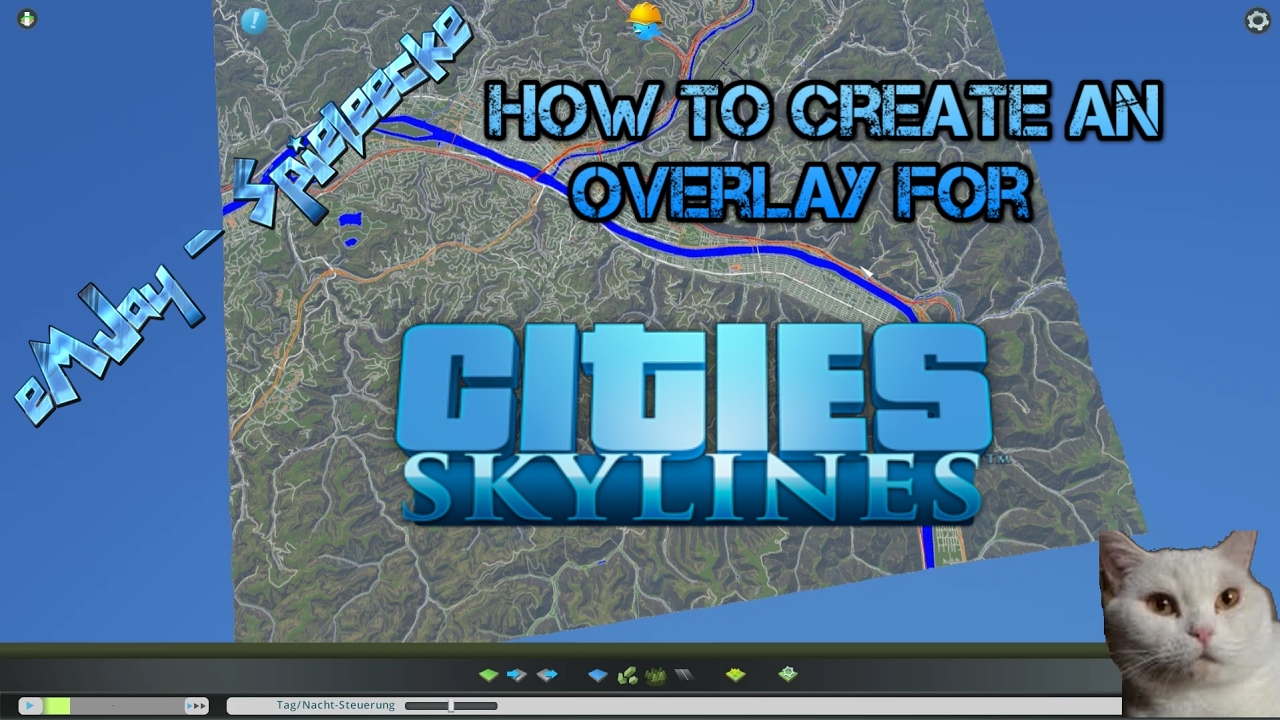Cities: Skylines to popularna gra, w której gracze budują i zarządzają własnymi miastami. Istnieje wiele sposobów na urozmaicenie rozgrywki. Jednym z nich jest wykorzystanie Google Maps Overlay.
Co to jest Google Maps Overlay?
Google Maps Overlay to modyfikacja, która pozwala na importowanie prawdziwych map Google Maps do gry Cities: Skylines. Dzięki temu możesz budować miasta w oparciu o istniejące lokalizacje. Daje to niezwykłe możliwości planowania i realizmu.
Modyfikacja ta nie jest oficjalnym dodatkiem od Colossal Order. Jest tworzona przez społeczność graczy. Ważne jest, aby pobierać modyfikacje ze sprawdzonych źródeł, takich jak Steam Workshop.
Jak to działa?
Proces importowania map z Google Maps do Cities: Skylines jest stosunkowo prosty. Potrzebujesz zainstalować odpowiednią modyfikację. Potem postępujesz zgodnie z instrukcjami twórcy modyfikacji. Zazwyczaj polega to na podaniu współrzędnych geograficznych wybranej lokalizacji. Określasz również obszar, który chcesz zaimportować.
Po zaimportowaniu mapa jest wyświetlana w edytorze map w Cities: Skylines. Możesz wtedy rozpocząć budowę swojego miasta, wykorzystując ukształtowanie terenu i układ dróg z prawdziwej mapy. To naprawdę fascynujące, gdy widzisz jak twoje wirtualne miasto powstaje w realnym otoczeniu.
Instalacja i konfiguracja
Aby skorzystać z Google Maps Overlay, musisz najpierw subskrybować odpowiednią modyfikację w Steam Workshop. Wyszukaj w Steam Workshop frazę "Cities Skylines Google Maps importer" lub podobną. Wybierz modyfikację, która cieszy się dobrymi opiniami i jest regularnie aktualizowana.
Po subskrypcji, gra automatycznie pobierze i zainstaluje modyfikację. Upewnij się, że modyfikacja jest włączona w Content Manager w menu głównym gry. Często modyfikacje te wymagają dodatkowych bibliotek. Upewnij się, że masz zainstalowane wszystkie wymagane elementy.
Po włączeniu modyfikacji, uruchom edytor map w Cities: Skylines. Powinna pojawić się nowa opcja pozwalająca na import map z Google Maps. Postępuj zgodnie z instrukcjami wyświetlanymi na ekranie. Zazwyczaj będziesz musiał podać współrzędne geograficzne (szerokość i długość geograficzna) oraz rozmiar importowanego obszaru.
Zastosowania i korzyści
Wykorzystanie Google Maps Overlay w Cities: Skylines otwiera wiele możliwości. Możesz odtworzyć swoje rodzinne miasto. Możesz zaprojektować miasto w oparciu o realne plany urbanistyczne. A może zbudować futurystyczną metropolię w istniejącej lokalizacji.
Google Maps Overlay pomaga w realistycznym planowaniu układu drogowego. Możesz wykorzystać istniejącą infrastrukturę. Możesz zbudować autostrady i drogi, które będą odzwierciedlać te z prawdziwego świata. To ułatwia tworzenie wiarygodnych i funkcjonalnych miast.
Google Maps Overlay może być również użyteczne w celach edukacyjnych. Możesz pokazać uczniom, jak planowane są miasta. Możesz analizować wpływ urbanistyki na środowisko. Albo badać problemy związane z transportem i komunikacją w konkretnych lokalizacjach.
Przykłady użycia
Wyobraź sobie, że chcesz zbudować miasto w oparciu o Nowy Jork. Za pomocą Google Maps Overlay importujesz mapę Manhattanu. Następnie budujesz sieć ulic, odwzorowując słynne aleje i ulice. Budujesz repliki znanych budynków, takich jak Empire State Building lub Central Park.
Inny przykład: Chcesz zbudować miasto w górach. Importujesz mapę Alp lub Tatr. Wykorzystujesz ukształtowanie terenu do stworzenia unikalnego i malowniczego miasta. Budujesz drogi i tunele, dostosowując je do trudnych warunków terenowych.
Możesz również zbudować miasto portowe. Importujesz mapę Gdańska lub Rotterdamu. Projektujesz port, budujesz doki i nabrzeża. Realizujesz system transportu morskiego. Tworzysz miasto, które żyje z handlu i żeglugi.
Wskazówki i porady
Pamiętaj, że import dużych obszarów map może obciążyć Twój komputer. Upewnij się, że masz wystarczająco dużo pamięci RAM. Optymalizacja ustawień graficznych w grze może pomóc w poprawie wydajności.
Eksperymentuj z różnymi ustawieniami importu map. Możesz dostosować poziom szczegółowości terenu. Możesz edytować wysokość i kształt gór. To pozwoli na stworzenie mapy, która najlepiej odpowiada Twoim potrzebom.
Wykorzystaj inne modyfikacje z Steam Workshop. Możesz dodać realistyczne budynki, pojazdy i elementy infrastruktury. To jeszcze bardziej urealni Twoje miasto. Sprawi, że będzie ono wyglądało jak prawdziwe.
Podsumowanie
Google Maps Overlay to potężne narzędzie, które pozwala na tworzenie niezwykle realistycznych miast w Cities: Skylines. Daje ono nieskończone możliwości planowania i projektowania. Umożliwia budowanie miast w oparciu o prawdziwe lokalizacje. Zachęcamy do eksperymentowania i odkrywania nowych sposobów na wykorzystanie tej modyfikacji. Budujcie miasta, które odzwierciedlają Wasze wizje i pasje.